Step 1 - Click on the Vote button as shown below.
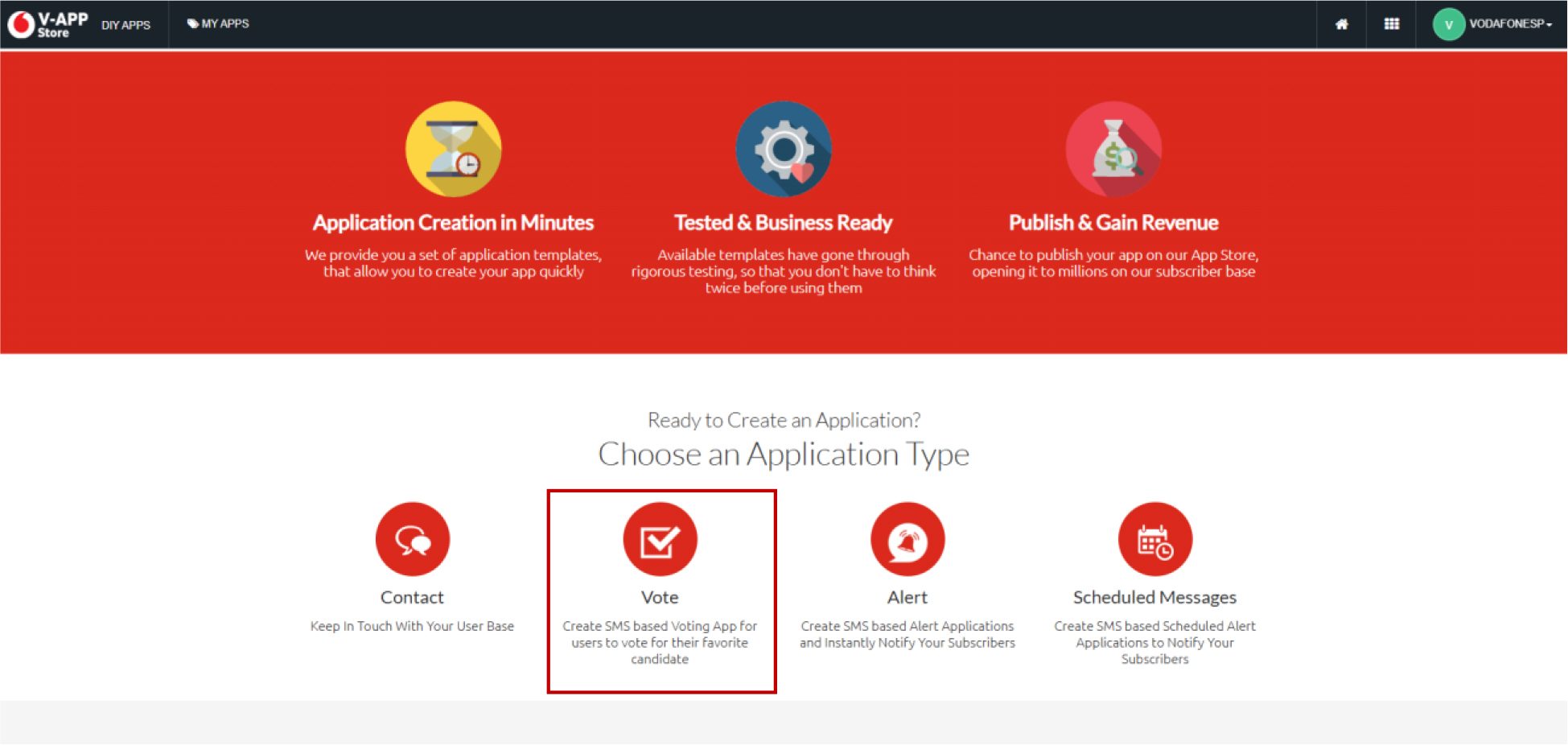
Step 2 - Fill the details regarding your Vote application.
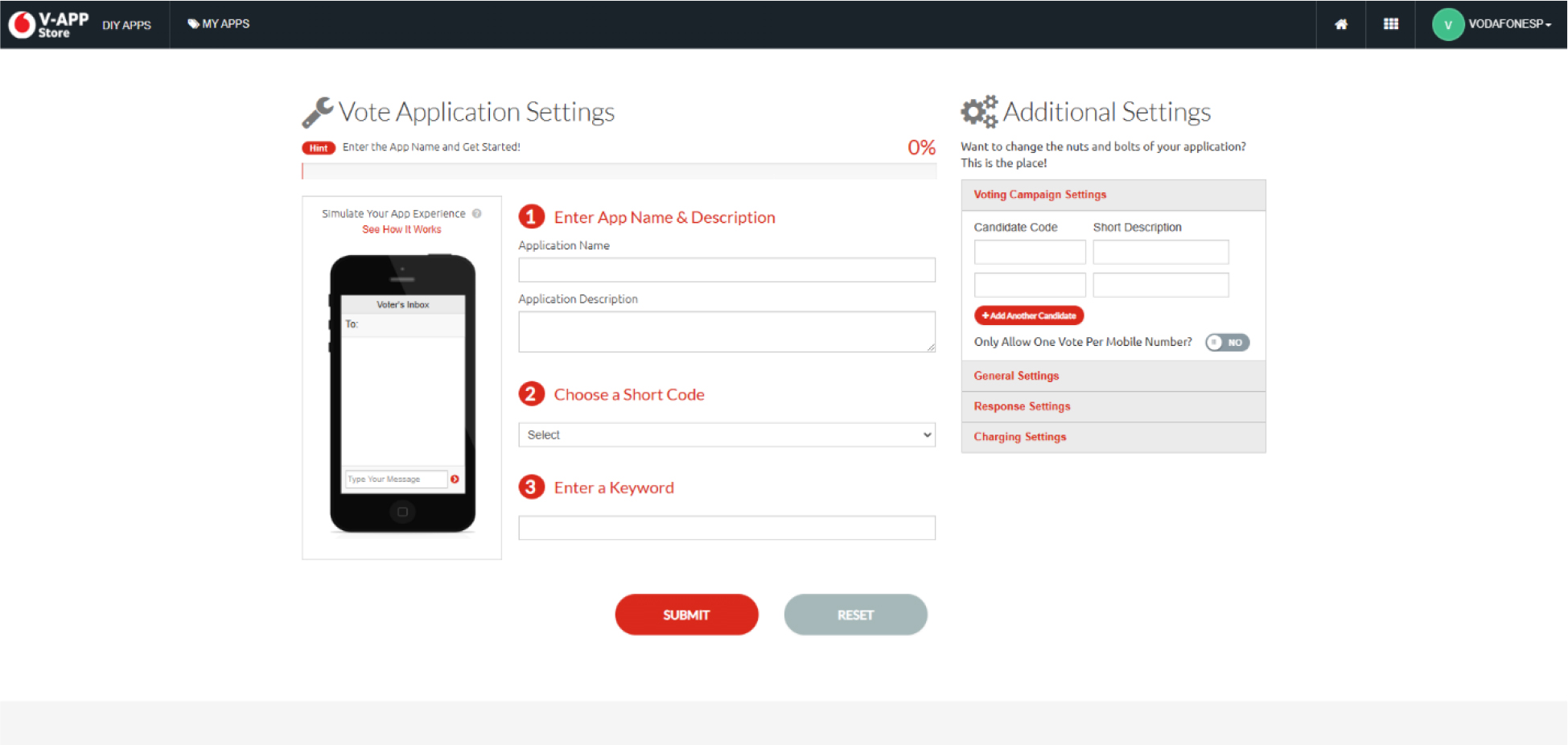
Application Name – Should have 4-9 characters.
Application Description- Give a proper description about your application and its purpose
because it will be easier for the admin to approve your app quickly.
Select a Short Code from the given list and enter a Keyword.
Keyword must be a simple unique term which doesn’t already exist.
Step 3
Additional SettingsVoting Campaign Settings
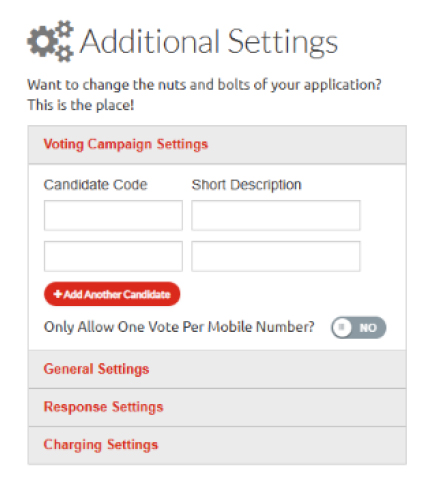
Candidate Code – Unique identification for the candidate.
Description – Most probably the name of the candidate. Might vary depending on your
Voting Application.
You can add more candidates by clicking '+Add another candidate' button.
Enable 'Only One Allow One Vote Per Mobile Number?' toggle if you don’t accept
multiple votes from the same number.
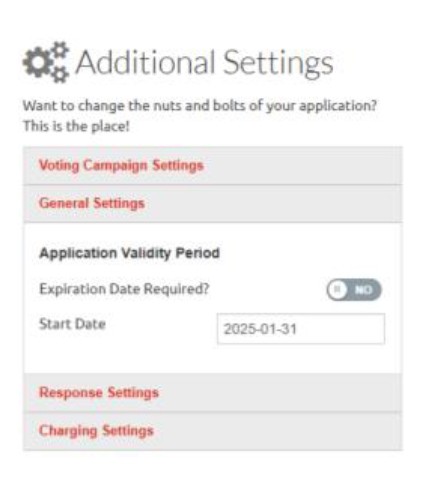
Application Validity Duration – If your Vote Application is limited for a certain period of time, enable the 'Expiration date required?' toggle and specify the expiry date.
Response Settings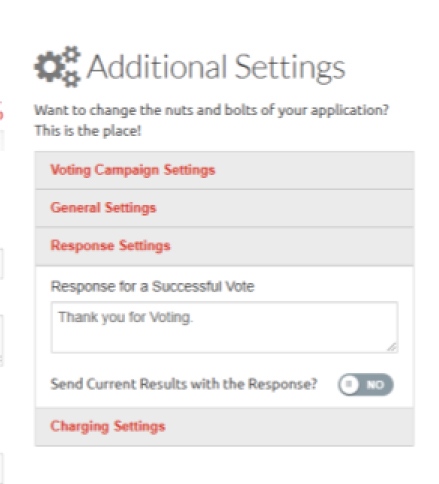
Enable the 'Send Current Results with the Response?' toggle to include the latest campaign results in the confirmation message sent to subscribers after a successful vote.
Charging Settings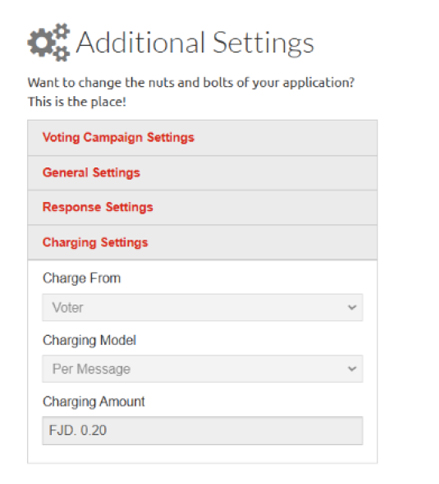
Charging Configurations – The above mentioned details are set by default.
Step 4
The provided details will be displayed as shown below.
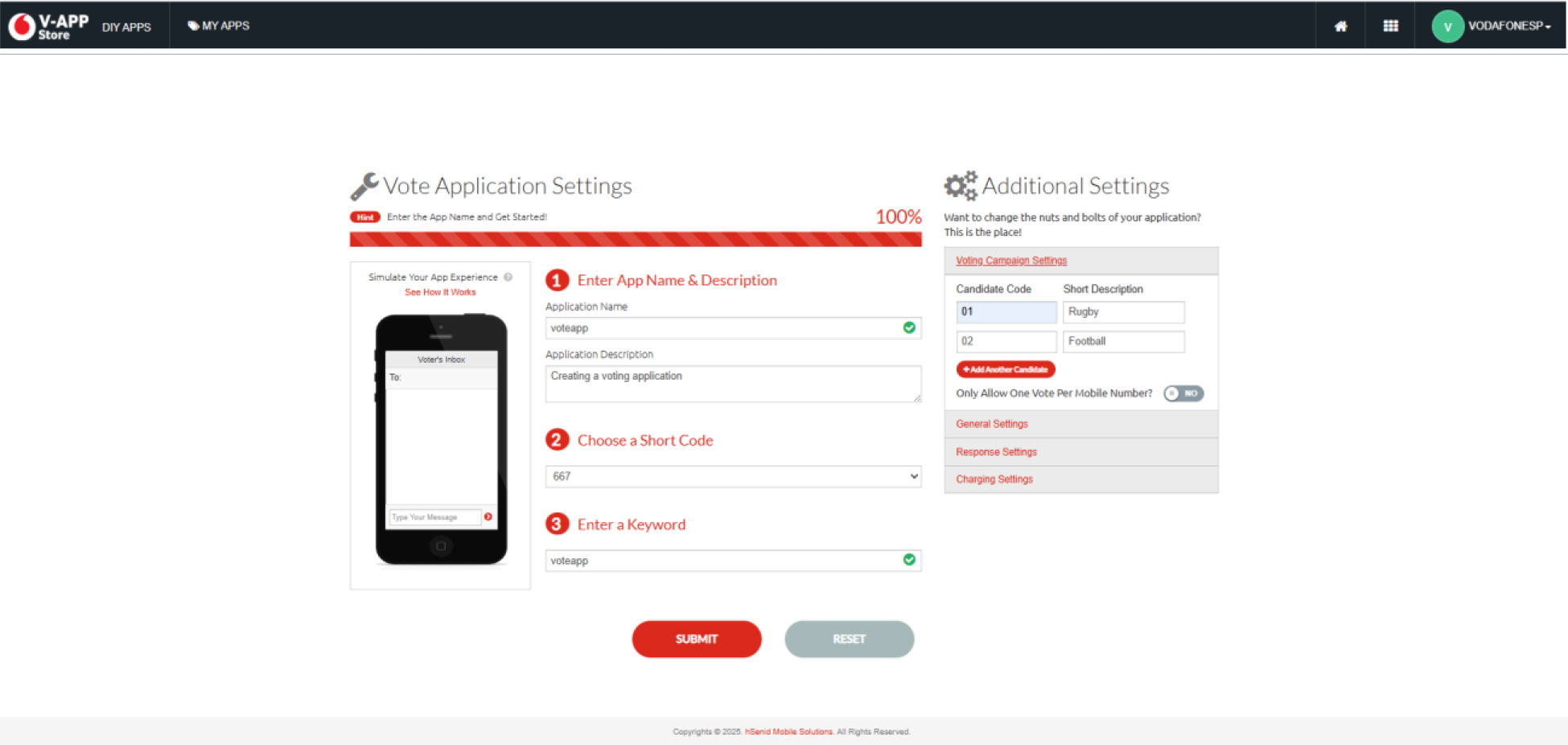
Re -check the details you have entered, modify any changes and click Submit.